In 2025, almost every project requires converting files—images, videos, documents, 3D models, you name it.
Yet most conversion tools either force you to trust some third party, or they limit formats, file size, or speed.
We asked: what if you could convert anything on your own server—private, unlimited, and under your control?
That’s ConvertX.
What Is ConvertX?
ConvertX is a self-hosted, open-source file conversion web app that supports over 1,000 different formats.
It combines powerful conversion engines like FFmpeg (for audio/video), Pandoc (for documents), Vips / GraphicsMagick (for images), Inkscape (for vector graphics) and many others.
You upload a file, choose the output format, and ConvertX handles rest. It supports batch conversions, multiple users, password protection, and more. GitHub+2ScottiByte's Discussion Forum+2
It’s like having a universal “file translator” in your private cloud.
Why ConvertX Fits Perfectly with Yundera
We chose ConvertX for Yundera for the same reason we chose Vaultwarden and PsiTransfer: control, flexibility, privacy.
- You don’t have to upload large files to unknown services.
- It’s open source, auditable, customizable.
- It’s broad in scope—one app replaces many separate converters.
- It’s built to scale on server environments like ours.
And because ConvertX is containerizable and lightweight, it slots nicely into the Yundera ecosystem.
What “Over 1,000 Formats” Really Means
Here’s a more concrete view of what ConvertX can handle:
- Video & Audio — FFmpeg under the hood converts ~472 input video formats to ~199 output formats.
- Images — Vips and GraphicsMagick support tens to hundreds of image formats (JPEG, PNG, WEBP, HEIF, TIFF, etc.).
- Documents & Text — Pandoc, LibreOffice: convert Word, Markdown, PDF, HTML, LaTeX
- Vector & Graphics — Inkscape for SVG, vector formats.
- 3D Assets & Models — Support via converters like Assimp.
Because ConvertX orchestrates many underlying tools, you get a “one-stop shop” conversion service.
Features of ConvertX That Make It Truly Powerful
ConvertX is more than “upload & convert.” Here’s what sets it apart:
- Batch Processing — convert many files at once.
- Multiple accounts & roles — ideal when multiple users need access.
- Password Protection / Access Control — restrict who can convert or download.
- Supported Converters / Tools Integration — FFmpeg, Vips, Pandoc, LibreOffice, Inkscape, etc.
- History & Logging — see past conversions (depending on configuration) GitHub
- Concurrent Conversions — parallel processing if you have server CPU/memory capacity
- Self-hosting & Privacy — all conversion happens on your infrastructure, no third-party leak risk
- Lightweight & Modular — only use the tools you need; scale resources per workload
In short: convert any file you need, in house, under your supervision.
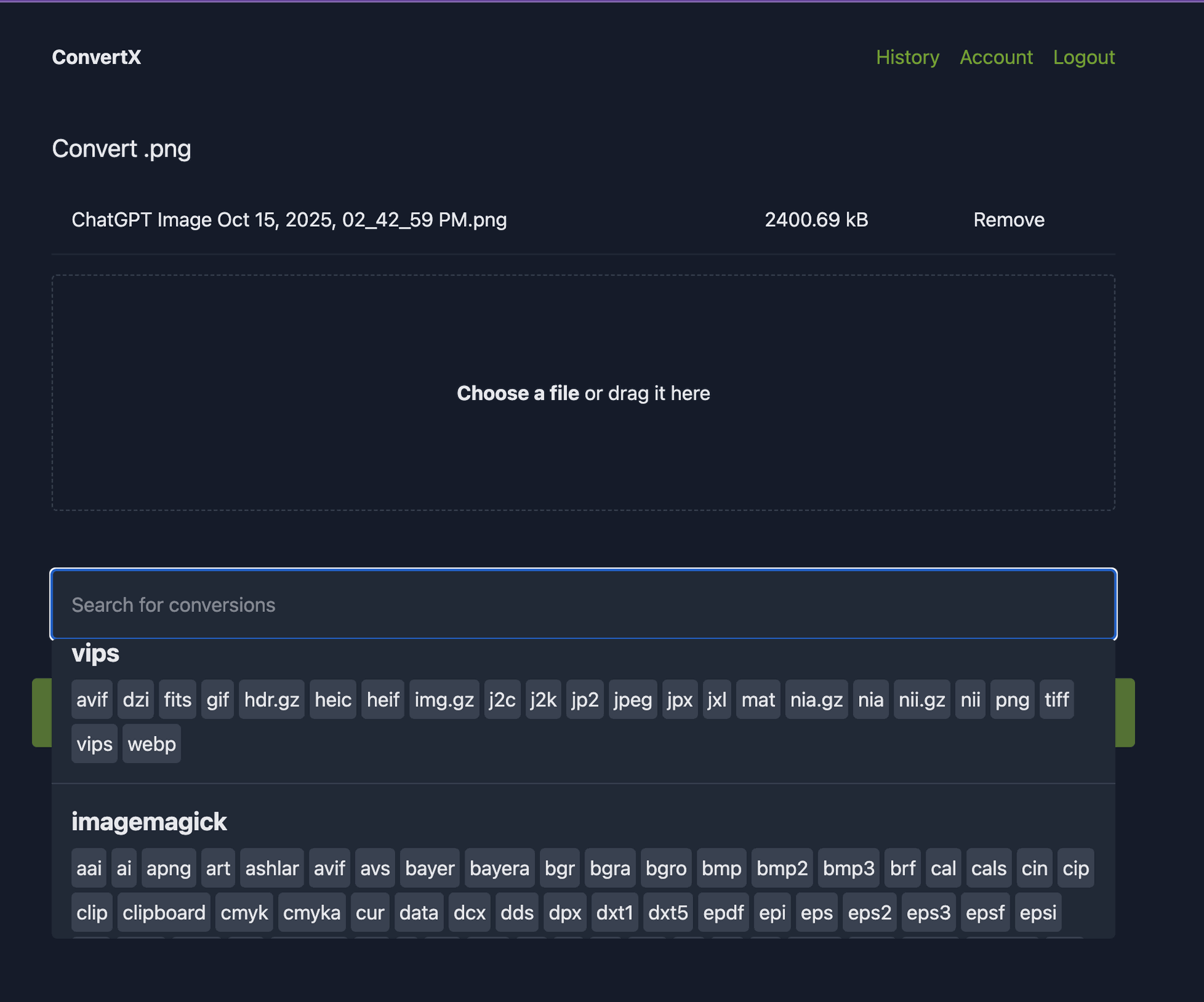
How to Install ConvertX on Yundera : One Click
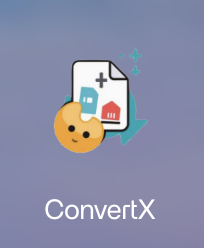
We built Yundera so that apps like ConvertX install effortlessly.
-
Open your Yundera Dashboard
Log into your Private Cloud Server interface. -
Go to the App Store
Find the list of available open source tools. -
Search “ConvertX”
It should appear in the catalog. Click Install. -
Wait ~30 seconds
Yundera automatically handles container deployment, domain routing, HTTPS certificates, and configuration.
Once installed, your ConvertX will live at something like:
👉 https://yourname.nsl.sh/convertx
-
Use it
Log in, upload a file, choose your output format, convert, download. All done privately on your server.
The Future of File Conversion Is Yours
ConvertX on Yundera isn’t a utility, it’s an infrastructure shift.
- No more uploading files to random sites.
- No more limits or hidden fees.
- You run the engine. You own the pipeline.
Once ConvertX is on your Yundera server, you can combine it with other apps — preprocess videos, then upload, then convert, all in chain, on your cloud.
It’s more than conversion. It’s sovereignty.
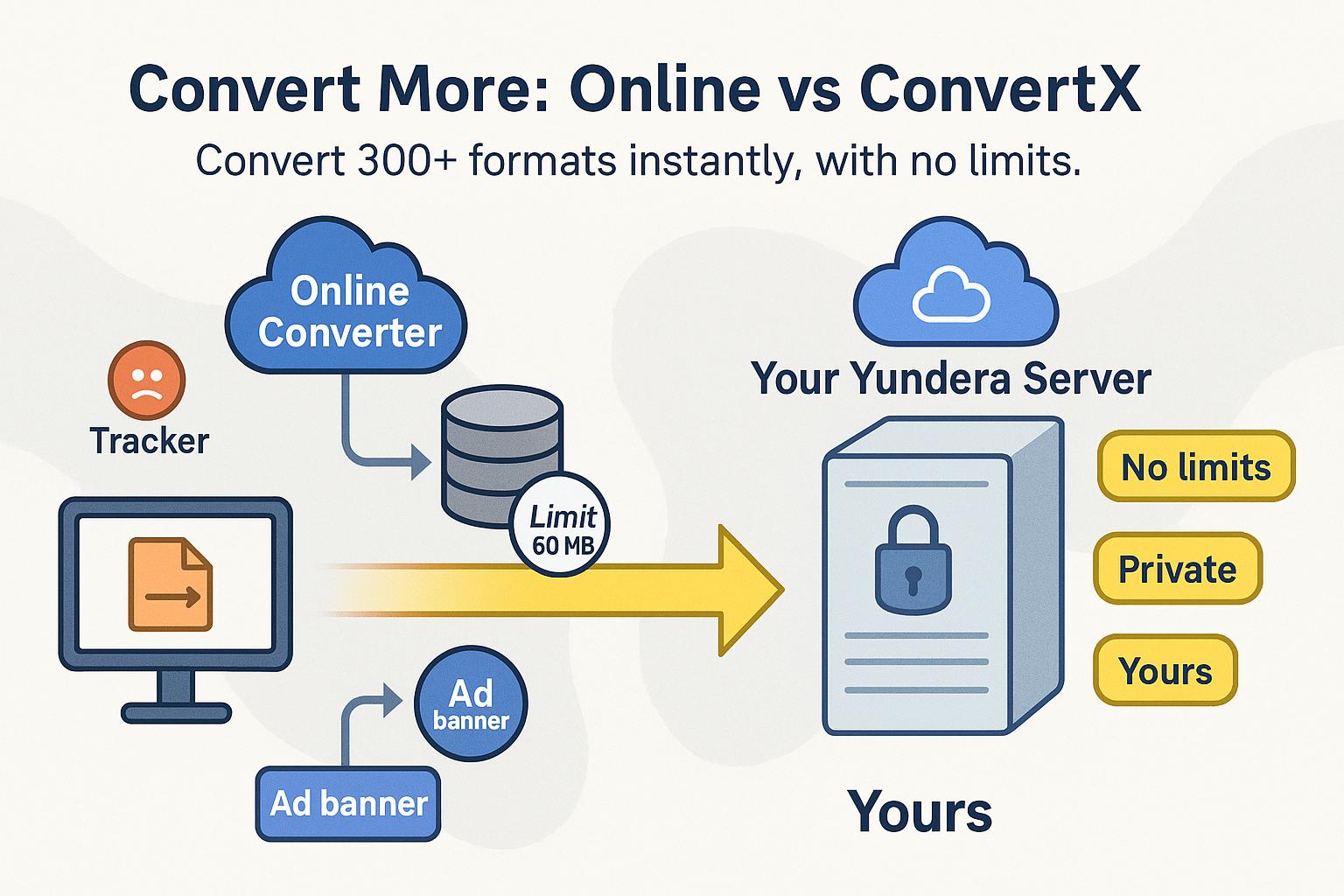
💡 Try It Today
Install ConvertX in one click on Yundera, and unlock the power to convert anything on your own cloud.
👉 Own your Private Cloud, today.
ConvertX: The Ultimate Universal File Converter.Host It Yourself